
Data Migration – Do it the right way!
 If you decided to move your data to a cloud environment, you’ve made a good decision for data migration. However, to do it successfully, you need to understand just how important this process is. I can tell you from experience it is vitally important.
If you decided to move your data to a cloud environment, you’ve made a good decision for data migration. However, to do it successfully, you need to understand just how important this process is. I can tell you from experience it is vitally important.
Migration of data, as simple as it might sound, is a very complex process that requires time and, most of all, strategic planning. One of the key points you need to consider along the way is not losing your data quality! It’s simple: if your data is not meeting the minimum quality requirements, then you will probably have a cascade of errors. To have a successful migration without losing the quality you need to ensure migration readiness of your data, and this is a 5-step process: Extract, validate, investigate, correct, and migrate. I will go into the details in my next article. In this article I will discuss the main challenges you might encounter while migrating your data to a new environment.
Big obstacles, big rewards!
Challenges are the ones that make success even sweeter.
Being a complex process, migration of data has, of course, its own challenges. However, migration risks can be higher or lower depending on how you address them. Here are some of the challenges:
- Data quality – Just as I already mentioned, data quality is one of the main challenges that you might face while migrating your data to a new system or environment. Lack of legacy data standards, incomplete data, or dissimilar data structures are issues that might jeopardize the migration process. How you solve it? Be sure your data is prepared for the migration, first!
- Data integration – Another migration challenge, is having unique data, but from a different source, with different coding and no link between them. In this case, you might consider grouping data as single master data or keeping both master data and creating a hierarchy group
- Data loss – This is yet another risk that you need to consider. If, after the migration process, data doesn’t appear on the target system, then, you might consider loss from the migration. However, you can prevent, or at least, minimize the risk, by performing migration tests or reconciliation checks on both the source and the target system. This will provide a clear assessment of data loss during a migration.
Data Migration expertise
Migrating your data to a new system or environment needs a well-planned strategy, and it shouldn’t be difficult if you ask for an expert advice. They could help you not only avoid certain migration risks, but also come up with the best strategy to use according to your business requirements. I have been through many data migrations and recently consulted with several database experts and architects I know to compile a list of what to look for when searching for a data migration expert.
- Assist you in selecting the database and platforms
- Conducting proof of concept or POCs
- Expertise in Migrate on-premises databases to Cloud – Mysql, Oracle, SQL Server, Postgres, MongoDB, DB2, or Legacy
- Expertise in Migrate on-premises databases to AWS, Aurora, Azure and GCE
- Design scalable, robust physical and logical databases for Cloud or Datacenter based applications
- Create customer developer APIs for databases to isolate database access from the application layer – Python, Java, Scala, C
If you need recommendations, I know some experts that have high qualifications in migration of data and would make a connection, just let me know.
Photo source: pexels.com





Stefanie
Hi Rick,
thank you for this article and bring the obstacles to attention. Personally, I think that loads of people do not plan correctly with all the possibilities they would need and therefore will lose data or the correlated links to them. Best, Stefanie
ruike
Rick,
Thanks for your share about migrate data from on-premises database to cloud. And, i’d like to share a secure way of migrating data from one cloud to another (between clouds).
https://www.multcloud.com/tutorials/cloud-to-cloud-migration-1234.html
Hope it is useful for some visitors!
Rick Blaisdell
Hello Ruike! Thanks for your appreciation. The article you suggested is also interesting, thanks for sharing.