How to prevent Google Apps data Loss
According to Google, more than 4 million businesses use Google Apps. It provides core collaboration and communication tools like Gmail, Calendar, Contacts and Drive. In this context, it is obvious that business users trust Google’s cloud to run critical parts of their data and systems. Google Apps includes critical security features and disaster recovery capabilities specifically designed to keep data safe and secure. But I want to make it clear that all these features are created to recover from the disasters that affect data from system failures, not from those that affect your business, like human error.
Human error
If one of your employees accidentally deletes a shared calendar, a contact or a document, Google can’t help you get your data back. It cannot protect you from data loss due to human error. According to a recent study, internal issues cause more data loss than outside factors. 39% of organizations in the study said negligence was the root cause of data loss. In virtualized environments, the human error rate rises to an alarming 65%. But, nobody’s perfect. People delete things by mistake. Even the best employees make mistakes. It will happen, so you need to be prepared for it.
What are the risks of losing critical business data?
In 2011, over 50% of the 250 companies surveyed by Cibecs had lost business critical data. The Ponemon Institute, which studies business privacy practices, examined in their Business Impact of Data Breach survey the responses of more than 700 US-based C-level executives and managers in mid-size to large businesses. According to the study, organizations experiencing a data loss:
· report loss of customers (74%)
· faced potential litigation (59%)
· faced potential fines (59%)
· experienced a decline in share value (32%)
There are many recommendations across the Web to prevent data loss, but when it comes to human error, the best defense is an independent Google Apps backup provider.
Google Apps independent backup provider – Is it worth the investment?
As I said before, Google can recover from its own disasters but provides nothing to help your business to recover from its own.
Here are just some of the reasons you should think before deciding if it’s worth baking-up your data:
· Financial liability
· Reputation damage
· Legal sanctions
· Customer service nightmares;
· Employee lost confidence in your business.
Plus, recovery takes time, human and financial resources and it disrupts your normal business activities. If you take into account the value of your business data, the cost and the impact of lost data, and the cost of recovery, backing up your data in Google Apps is an affordable technology investment.
An independent Google Apps backup provider that we found is Spanning, a cloud-based application that backs up Google Apps data regularly so that you always have an up-to-date copy of your files. They offer a 14-day free trial, in case you are interested.
Photo source: https://www.sxc.hu/photo/913643