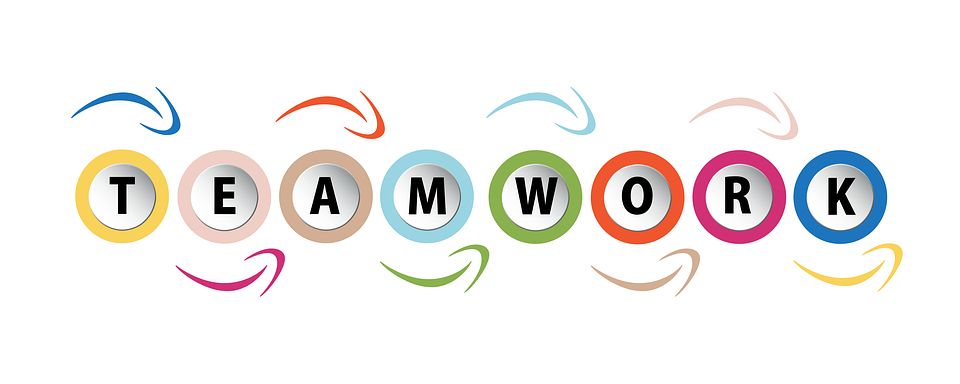
5 Tools for Enhancing Team Productivity
Business owners and managers recognize the benefits of enhancing productivity, including helping teams achieve deadlines, satisfy clients, and meet milestones. Effective collaboration tools improve employee communication, increase productivity, personalize the workplace to match your needs, and promote data security. They also allow data access anytime from anywhere while helping teams focus more on their work.
When choosing collaboration tools for your business, go for those with multiple features because employees can use them in various ways. Consider ease of use, compatibility, integrations, and privacy options. Choose cloud-based collaboration tools to ensure everyone can access all information whenever they need it, regardless of location. Here are five tools for enhancing team productivity.
Slack
Slack is an excellent business communication solution with many features for making your team more productive. It lets you create a centralized hub for real-time communication. Slack allows video conferencing and video calling as options for in-person meetings. This enables you to hold short team meetings to facilitate decision-making. It lets you pin announcements, share files, and send private messages. With Slack ticketing, you can ensure actionable team performance reporting, enhance response time for improved customer satisfaction, and empower teams to manage their requests.
Asana
Asana is a great project management tool that lets teams track their work to get results. It promotes focused and actionable communication to ensure you’re always aware of teamwork status. Asana offers complete accountability and clarity in your company and integrates with your apps and files for seamless collaboration.
With asana, you can view your projects and manage tasks in various ways, such as calendars, lists, Kanban boards, workloads, portfolios, and timelines. It lets you automate repetitive tasks, processes, and workflows, assign tasks to team members, set and adjust due dates, generate task dependencies, and chat back and forth.
Google docs
Google Drive makes it easier for teams to share files. It lets multiple persons edit the same document, promoting real-time collaboration. When a group shares files from Google Drive, they can allow members to view and edit those files. Note that your team can only utilize the collaboration features for documents created in the drive.
Microsoft teams
Microsoft teams is one of the leading collaboration tools which integrates with various Microsoft tools, including Skype, Office, and OneDrive. The app allows you to get support for multiple related Microsoft tools while staying connected to team members. Microsoft teams promote seamless team messaging with alternatives for video conferencing and chat.
Enabling direct messaging ensures fast and efficient two-people communications. It also allows users to share different files, permitting feedback on continuing tasks. Microsoft teams lets you broadcast to 10,000 persons with an alternative for live events. This makes it easier to Livestream your annual meetings and product launches to your target audience wherever they are.
Time Doctor
Time Doctor is a strong team productivity tracking and performance management tool suitable for all businesses to boost productivity. It generates comprehensive real-time reports, including timelines, activity summaries, and attendance. Time doctor provides easy integration with task management tools. Its main features are: team performance reports, track time, hours tracked report, tasks and projects reports, and timeline detailed reports.
Endnote
Team productivity improves a company’s bottom line and customer experience. Use these team collaboration tools to enhance your team’s productivity.